Category: Software I Installation
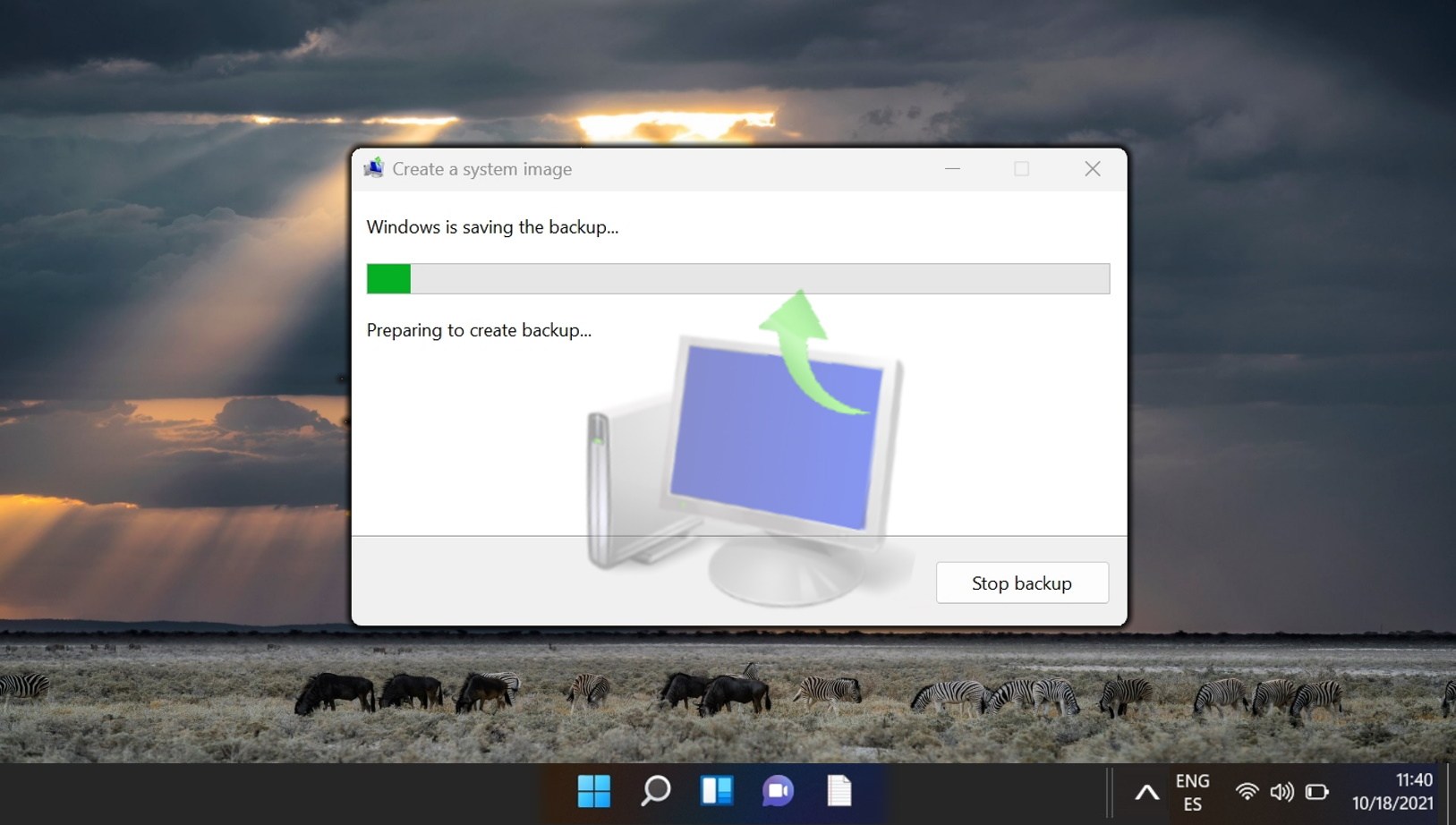
How to Do a Windows 11 Backup and Create or Restore a System Image
Creating a full system image backup in Windows 11 is essential to ensure the safety of your data and system settings. A system image is a complete [...]

How to Add “Run as Different User” to Start Menu in Windows 11 or Windows 10
Running applications under a different user account in Windows 11 and 10 can be necessary in environments where multiple credentials are used, such as [...]

How to Enable or Disable Memory Compression in Windows 11 or Windows 10
If you are experiencing high memory usage or notice system slowdowns, adjusting memory compression settings can help. This guide provides a step-by-st [...]

How to Change Date Format in Windows 11
Windows 11 provides users with various customization options to tailor their experience, including the ability to modify the Date and time format. Whe [...]

How to Reset Windows Update in Windows 11 or Windows 10
Windows Update is an essential feature of Windows 11 that ensures your system stays secure and up to date. However, you may sometimes encounter issues [...]
5 / 5 POSTS