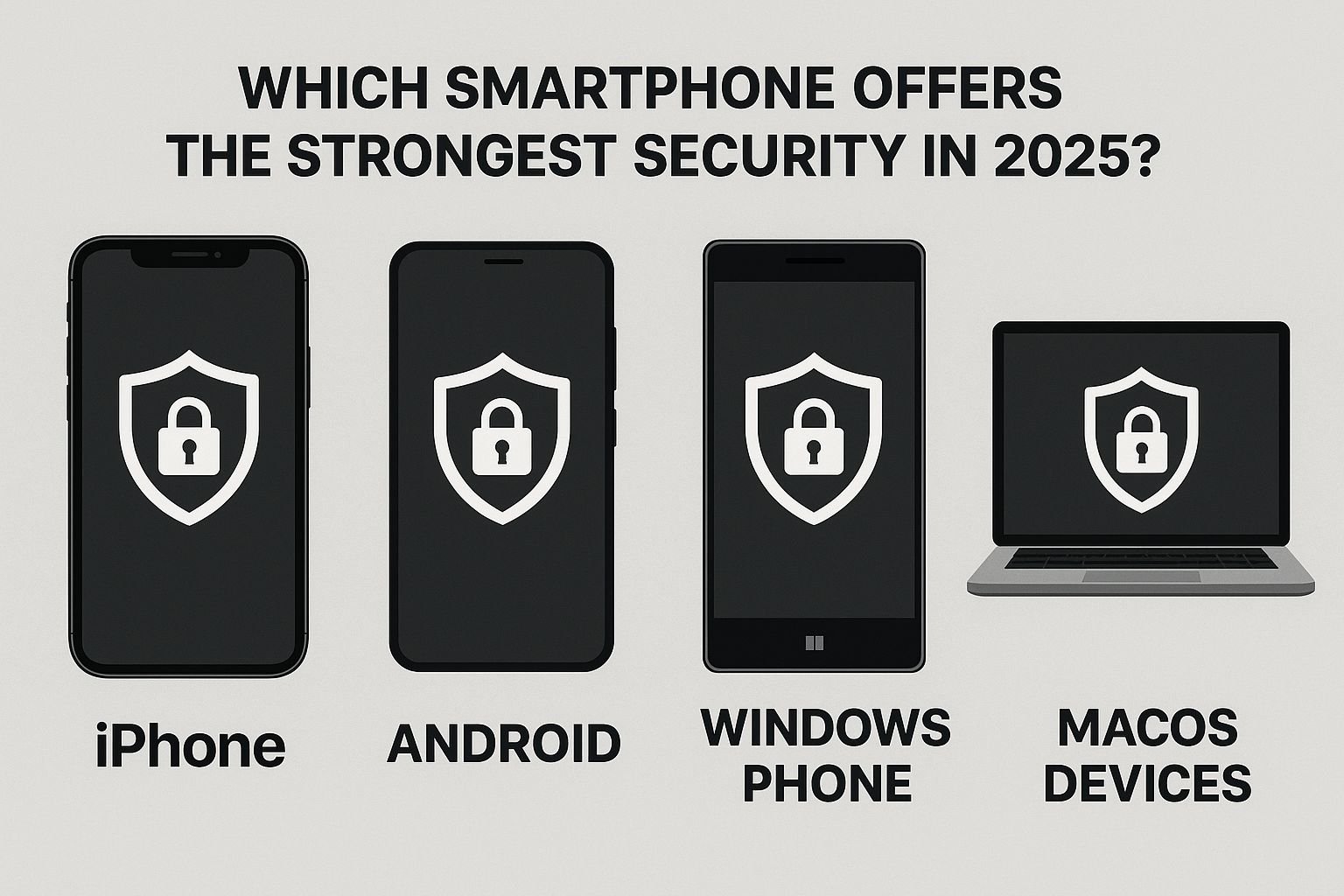Accidentally dropped your phone in water? Don’t panic! Whether it’s a splash in the sink, a dip in the pool, or a tumble into a puddle, there’s a good chance you can save your device if you act quickly. In this guide, we’ll walk you through the exact steps to take when your phone gets…
Mobile Fixes
Which Smartphone Offers the Strongest Security in 2025: iPhone, Android, Windows Phone, or macOS Devices?
In today’s hyper-connected world, smartphones are more than just communication tools—they’re digital vaults holding sensitive data like personal photos, banking details, emails, and even cryptocurrency wallets. With cyber threats like malware, phishing, and zero-day exploits on the rise, choosing a secure smartphone is critical to safeguarding your privacy and data from hackers. The main contenders…
iPhone 15 Pro Max vs. Other iPhone Models: Lightweight Design, USB-C, and Key Differences
Apple’s iPhone 15 Pro Max stands as the pinnacle of the iPhone 15 lineup, boasting cutting-edge features that set it apart from its siblings—the iPhone 15, 15 Plus, and 15 Pro—as well as previous models like the iPhone 14 series and beyond. With its lightweight titanium frame, USB-C connector, and exclusive camera capabilities, the iPhone…
Understanding the iPhone 15 Pro Max’s Water Resistance: How Long, How Deep, and Should You Test It?
The iPhone 15 Pro Max is a marvel of modern engineering, boasting a sleek titanium frame, a powerful camera system, and impressive durability features. One of its standout qualities is its water resistance, which gives users peace of mind during unexpected spills or rainy days. But how long can the iPhone 15 Pro Max survive…
How to Fix Your iPhone Showing “support.apple.com/iphone/restore” with a Laptop and Cable Icon
You power off your iPhone, expecting it to restart smoothly, but instead, you’re greeted with a troubling screen displaying “support.apple.com/iphone/restore” alongside an image of a laptop and a cable. Your heart sinks—this isn’t the usual iOS interface, and your phone is unresponsive. Don’t worry; this error indicates a software issue that has put your iPhone…
Fixing the “Liquid Detected” Error on Your iPhone
If your iPhone displays a “Liquid Detected in Lightning Connector” or “Liquid Detected in USB-C Connector” error when you try to charge it, don’t panic. This warning is a safety feature designed to protect your device from damage due to moisture. While it can be frustrating, especially in hot summer months when humidity is high,…
Why Your iPhone Overheats in Summer and How to Fix It
Summer brings sunny days and warm weather, but it can also make your iPhone uncomfortably hot and tricky to use. If your iPhone feels like it’s burning up or starts acting sluggish in the heat, you’re not alone. Let’s explore why iPhones overheat in summer, why it’s harder to use them during this season, and…